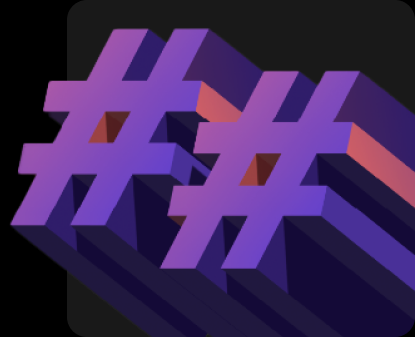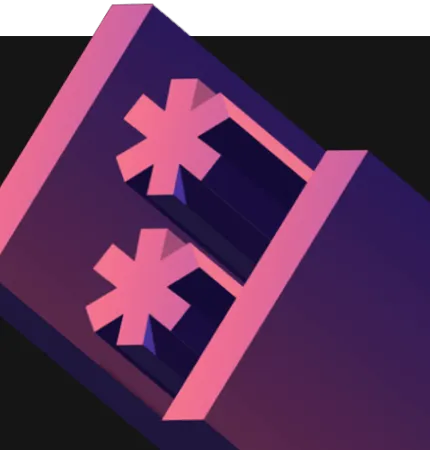
You Can’t Automate Expectations
Code Comments • • You Can’t Automate Expectations | Code Comments
You Can’t Automate Expectations | Code Comments
About the episode
Establishing consistent automation habits helps keep those skills sharp and gets the systems set up promptly. But getting to that point takes time. And even when automating processes becomes second nature, you can still overlook potential pitfalls.
Joshua Bradley of Cox Edge describes what it’s like managing the expectations teams and stakeholders may have about automating infrastructure. The systems may be more complex. Timelines may be longer. And even when you leave detailed instructions, users may still make mistakes. It just means you need to keep adjusting until you get it right.
Subscribe
Subscribe here:
Transcript
About the show
Code Comments
On Code Comments, we speak with experienced professionals on the challenges along the way from whiteboard to deployment.