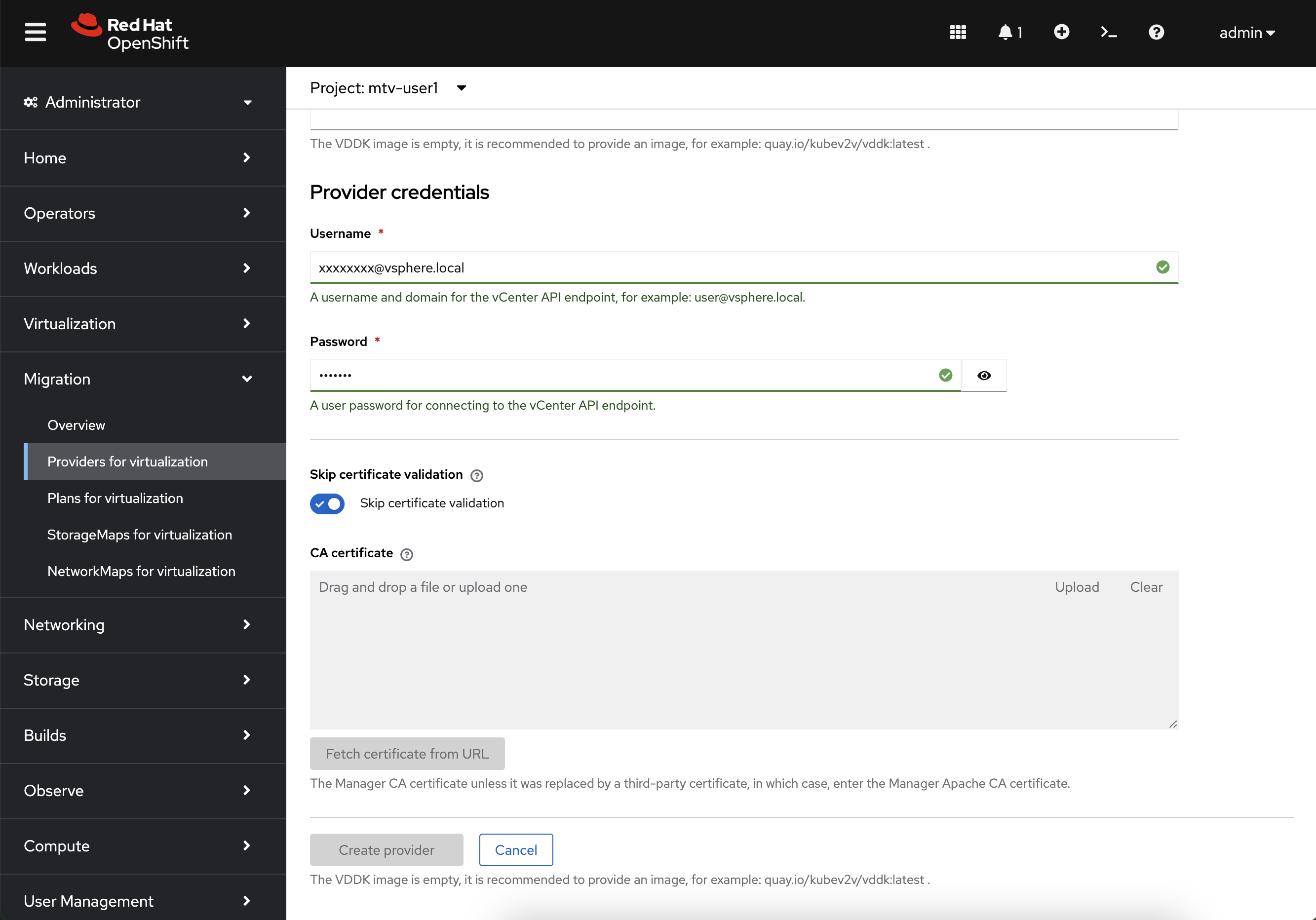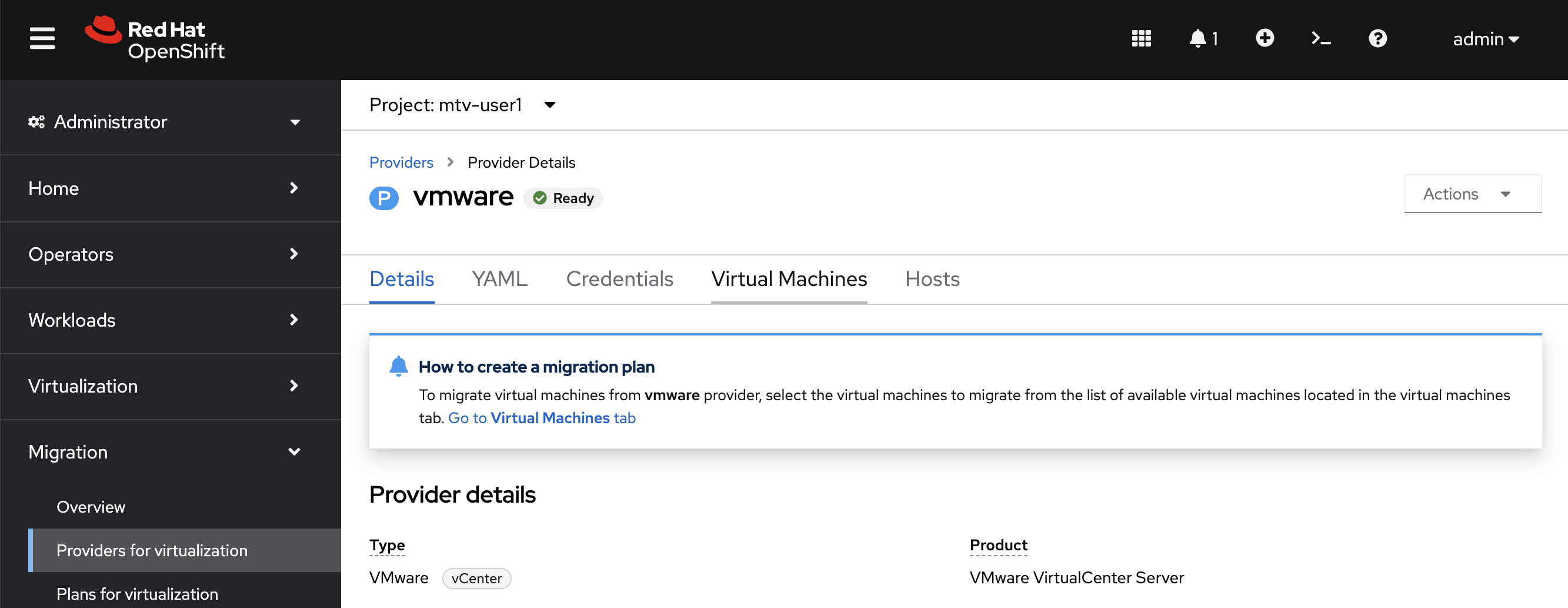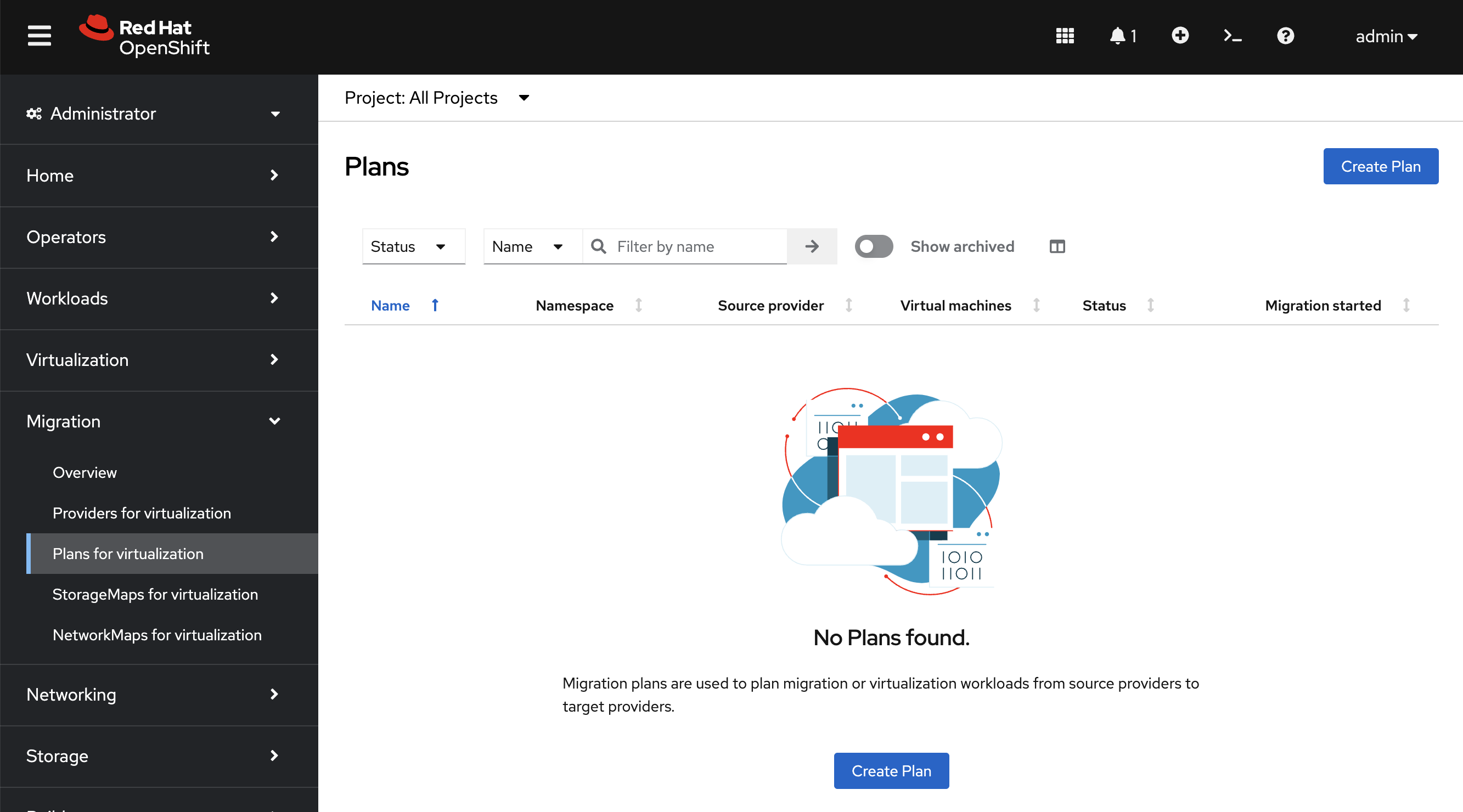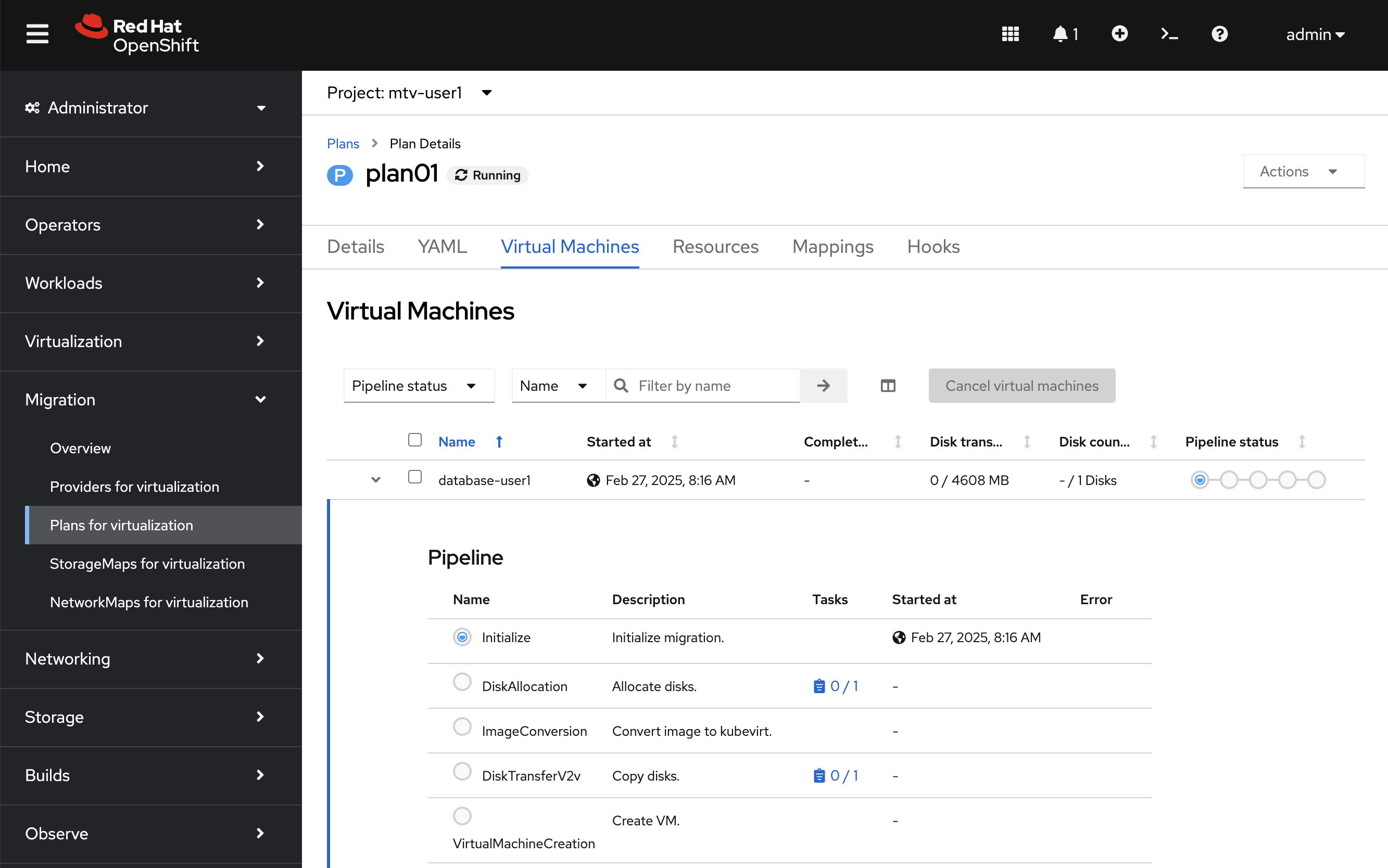Migrate virtual machines with Red Hat OpenShift Virtualization
Achieve success with a modern virtualization strategy
By allowing multiple workloads to run on the same set of physical resources, virtualization technologies help organizations streamline IT processes, improve workload resiliency, and boost operational efficiency. With virtual machines (VMs), IT teams can use resources more effectively, improve datacenter flexibility, and enhance infrastructure performance.
As technologies advance and market conditions change, organizations need to reassess their virtualization strategies and investments to address new challenges. These changes can require IT teams to migrate VMs across platforms to benefit from new technologies, features, and capabilities that align more closely with current business objectives and budgets.
Migrating VMs can provide new business and technical opportunities, but it can also disrupt critical workloads and services. Advanced toolsets like Red Hat’s migration toolkit for virtualization simplify and streamline the entire migration process. Automation and validation capabilities and real-time visibility reduce human error and ensure that migrations are completed efficiently. Integration with existing infrastructures allows IT teams to maintain operational continuity throughout the migration process.
As a result, organizations can realize the full potential of their virtualization strategies without disrupting business operations. IT teams can focus on innovation and growth rather than the technical challenges of migration.
Streamline VM migrations with a modern toolset
Red Hat offers a comprehensive solution for migrating VMs at scale from many popular source providers— including VMware vSphere, Red Hat® Virtualization, Red Hat OpenStack® Services on OpenShift®, remote Red Hat OpenShift Virtualization clusters, and Open Virtual Appliances (OVAs) that were created by VMware vSphere. Available for direct installation from the Red Hat OpenShift OperatorHub, the migration toolkit for virtualization streamlines VM migrations to Red Hat OpenShift Virtualization, the included virtualization functionality available in all editions of Red Hat OpenShift.
The migration toolkit for virtualization provides all the tools necessary for rapid, efficient migration.
Key features include:
- User-friendly interfaces. An intuitive user interface (UI) and a command-line interface (CLI) let you connect to existing VM environments and create migration plans.\
- Automated validation. Validation of VM configurations helps identify and prevent potential issues during migration.
- Parallel conversion. Parallel VM conversion maximizes throughput for time-efficient migrations.
- Flexible migration options. Warm and cold migration options help you optimize downtime and meet availability requirements.
- Advanced network management. Network selection options help minimize disruptions to other workloads.
By streamlining and simplifying your transition to Red Hat OpenShift, the migration toolkit for virtualization helps you modernize your infrastructure and optimize your IT operations.
Focus on VMs with Red Hat OpenShift Virtualization Engine
Red Hat OpenShift Virtualization Engine offers the proven virtualization functionality of Red Hat OpenShift to deploy, manage, and scale VMs. Only pay for what you need with this streamlined solution dedicated exclusively to virtualization and gain access to the migration toolkit for virtualization to ease the migration process.
Learn more about this offering.
Speed migrations with advanced automation capabilities
Combining Red Hat Ansible® Automation Platform with the migration toolkit for virtualization makes the process even more consistent, efficient, and scalable. With Ansible Automation Platform, you can perform VM migrations at scale using templates to create repeatable, consistent, and accurate processes. With enhanced automation capabilities, you can:
- Minimize downtime. Coordinate and speed migrations across multiple environments and Red Hat OpenShift clusters.
- Scale operations. Manage and schedule migrations efficiently across complex hybrid cloud environments.
- Reduce errors. Minimize manual intervention to increase reliability and consistency and reduce potential issues.
- Streamline workflows. Centralize IT operations with a platform that integrates and simplifies migration workflows.
- Integrate tools and technologies. Add and adapt proven, validated modules and integrations to your needs.
- Simplify inputs. Reduce complexity with prepopulated surveys that streamline migration setup.
- Automate ongoing operations. Manage the full operational lifecycle of virtualization resources—including VMs, storage, and networks—from initial creation to decommissioning.
By incorporating Ansible Automation Platform into your VM migration strategy, you can improve operational efficiency, reduce downtime, and create a repeatable framework for future migrations, as well as ongoing operations, to ensure consistency and reliability across your IT infrastructure.
Learn more about migrations with Ansible Automation Platform.
Deploy VMs on a managed platform from Red Hat and AWS
OpenShift Virtualization on Red Hat OpenShift Service on AWS lets you deploy VMs across datacenter and public cloud environments using a consistent and comprehensive set of tools and processes. Jointly managed and supported by Red Hat and AWS, this solution lets you move VMs from your current virtualization platform to a managed cloud-native platform—without the overhead of standing up hardware in your datacenter.
Discover 15 reasons to migrate VM to OpenShift Service on AWS. Read the e-book.
Get started with the migration toolkit for virtualization
With the migration toolkit for virtualization, you can migrate VMs to Red Hat OpenShift and between Red Hat OpenShift clusters directly from the Red Hat OpenShift web console. The overall workflow is straightforward and minimizes disruptions to other workloads.
Follow these steps to get started.
- Install the migration toolkit for virtualization operator via the Red Hat OpenShift OperatorHub using either the web console or the CLI.
- Configure source and destination providers with the details and credentials of the virtualization platforms.
- Create a migration plan that specifies the source, destination, VMs, and migration options.
- Migrate VMs by executing the migration plan and monitoring progress in real time.
Warm and cold migrations
The migration toolkit for virtualization supports both warm and cold migrations.
Cold migration is the default migration type. During cold migrations, source VMs are shut down while data is copied. The migration toolkit for virtualization supports cold migration from VMware, Red Hat Virtualization, OpenStack Services on OpenShift, and other OpenShift Virtualization clusters.
During warm migrations, most VM data is copied during the precopy stage while source VMs are running. The VMs are then shut down and the remaining data is copied during the cutover stage. The migration toolkit for virtualization supports warm migration from VMware vSphere and Red Hat Virtualization, when changed block tracking is enabled.
Learn more about the advantages of warm and cold migrations.
Install the migration toolkit for virtualization
The migration toolkit for virtualization is an extension to OpenShift Virtualization, available for direct installation via the Red Hat OpenShift OperatorHub. It is integrated into the Red Hat OpenShift menu structure for streamlined use. You can install the migration toolkit for virtualization operator using either the Red Hat OpenShift web console or the CLI. Once installed, you can further configure the operator to meet your migration requirements.
Learn more about the installation process.
Review and configure the migration toolkit for virtualization
The migration toolkit for virtualization overview page provides system-wide information about migrations and access to configurable settings. The Migration section in the left navigation panel allows you to explore components of the migration process. For example, you can select Providers for virtualization to manage virtualization sources and destinations. If you are an administrator, choose Overview to view migration details and configure operator settings.
Learn more about the migration toolkit for virtualization overview page.
Configure source and destination providers
Providers are configured connections to virtualization environments that serve as either a source or a destination for VM migrations. The migration toolkit for virtualization can migrate VMs from these source providers:
- Red Hat Virtualization
- OpenStack Services on OpenShift
- VMware vSphere
- Open Virtual Appliances (OVAs) created by VMware vSphere
- Other OpenShift Virtualization clusters
The destination provider is always an OpenShift Virtualization cluster.
Follow these steps to create a VMware vSphere provider in the Red Hat OpenShift web console.
Step 1. Navigate to Migration > Providers for virtualization in the left menu bar.
Step 2. Click Create Provider.
Step 3. Click vSphere to open the Create Provider form.
Step 4. Complete the Create Provider form. Consult the documentation for option and field descriptions.
Step 5. Click Create provider to add and save the provider.
Step 6. Review the details of the newly created provider.
Step 7. Select the Virtual Machines tab to view the VMs discovered by OpenShift Virtualization from the provider.
Step 8. Review the list of discovered virtual machines.
Create a migration plan
Migration plans are detailed configurations that define which VMs to migrate, their source and destination providers, and any settings required for the migration process. You can create a migration plan starting with either a source provider or with specific VMs.
Follow these steps to create a migration plan starting with a source provider in the Red Hat OpenShift web console.
Step 1: Navigate to Migration > Plans for virtualization in the left menu bar.
Step 2: Click Create Plan to open the Create migration plan form.
Step 3: Select the source provider of the VMs included in your migration plan.
Step 4. Select the VMs to include in your migration plan and click Next.
Step 5. Complete the Create migration plan form. Consult the documentation for options and field descriptions
Step 6: Click Create migration plan to validate and save your migration plan.
Migrate VMs
Migrate your VMs by running your migration plan in the Red Hat OpenShift web console. This action initiates the data transfer process between the source and destination providers. Throughout the migration, you can monitor progress and status in real time via the UI.
Follow these steps to perform the VM migration in the Red Hat OpenShift web console.
Step 1: Navigate to Migration > Plans for virtualization in the left menu bar.
Step 2: Select a migration plan and click Start migration.
Step 3: Click Start in the confirmation window.
Step 4: Monitor the migration plan status.
Step 5. After the migration plan completes, navigate to Virtualization > Virtual Machines in the left menu bar to view the migrated VMs.
Step 6. If it is not already running, click the play button to boot the VM.
TIP: You can pair the migration toolkit for virtualization with Ansible Automation Platform to speed migration of VMs at scale. This combination lets you migrate thousands of VMs simultaneously, rather than moving each VM individually.
Automate Day 2 operations
Consistent and efficient Day 2 operations for your migrated VMs are critical. Common tasks include maintaining compliance, applying patches, and managing configurations for both Linux® and Microsoft Windows VMs.
Ansible Automation Platform integrates with OpenShift Virtualization to let you automate the complete lifecycle of your VM infrastructure. With automation, you can ensure that virtual environments remain reliable, available, and optimized without manual intervention.
Here are some examples of key Day 2 operations that you can automate with Ansible Automation Platform:
- Adjust operating system configurations to meet changing requirements.
- Install software updates to maintain functionality and compatibility.
- Apply security patches to safeguard against vulnerabilities.
- Manage VM snapshots and backups—including creation, maintenance, and restoration—to increase reliability.
- Reallocate resources like virtual central processing units (vCPUs), memory, and storage to adapt to workload changes.
- Modify network adapter settings to balance resources and optimize performance.
- Keep an accurate inventory of VMs for better visibility and control.
- Decommission or migrate unused VMs to reduce costs.
By automating these operations, you can reduce manual effort, minimize errors, and focus on strategic initiatives. Ansible Automation Platform provides a scalable framework for handling complex tasks across hybrid cloud environments, ensuring your virtual infrastructure operates efficiently and reliably.
Learn how you can automate virtual infrastructure management across your hybrid cloud environment.
Speed VM migrations with expert help
The Red Hat Virtualization Migration Assessment is a framework for planning and executing efficient VM infrastructure migrations. Offered by Red Hat Consulting, this program provides a clear roadmap and timeline to move your VMs from your current virtualization provider to OpenShift Virtualization.
Experienced Red Hat architects collaborate with your networking, platform, and security teams to assess your existing environment. They gather requirements, define goals, and analyze both infrastructure and workload complexities to build a confident, strategic migration plan.
Here are some of the key benefits of a Red Hat Virtualization Migration Assessment.
- Develop a clear migration strategy for your VM infrastructure.
- Speed progress through defined milestones for more efficient and effective innovation.
- Maximize value during the pilot and subsequent migrations.
Learn more
OpenShift Virtualization lets you migrate your VMs to a unified application platform, at your own pace. By moving VMs to Red Hat OpenShift, you can get the most from your existing virtualization investments while taking advantage of cloud-native architectures, streamlined operations, and new development approaches.
The migration toolkit for virtualization simplifies and speeds the process of moving your existing VMs to OpenShift Virtualization, saving you time and minimizing potential errors. Plus, with Ansible Automation Platform, you can automate the migration of groups of VMs and related infrastructure at scale and speed.
Sign up for a Virtualization Migration Assessment
Red Hat Virtualization Migration Assessment is an experience-driven framework that helps you understand, plan, and create a strategic path forward for VM infrastructure migrations. This engagement, offered by Red Hat Consulting, provides you with a clear roadmap and timeline for migrating your VMs off your traditional virtualization provider.
Experienced Red Hat experts run 2-hour, on-site workshops with your networking, platform, and security teams to assess your environment and gather requirements and goals for your desired future state. They analyze infrastructure and workload complexities to build a migration plan.
Attend a Red Hat OpenShift Virtualization Roadshow
This half-day workshop is ideal for VM admins and infrastructure architects who want to modernize and are considering an alternative for their virtualization infrastructure. Learn about OpenShift Virtualization from our experts and explore the possibilities of infrastructure modernization. This workshop includes a tailored, hands-on lab that takes a comprehensive look at OpenShift Virtualization fundamentals, importing, networking, storage, and more.
Live, in-person workshops are hosted in a variety of global locations throughout the year. Online events are also available for those who prefer to attend virtually.