Ansible is an open source IT automation engine used to automate application organization, framework computerization, cloud provisioning, and numerous IT administration tasks. Ansible improves the adaptability, consistency, and dependability of the IT climate.
Podman is an open source containerization platform that packages all the dependencies for building, shipping, and running applications as Podman containers. Using container virtualization technology ensures that an application works seamlessly in any environment. Podman CLI can implement almost all the commands from the Docker CLI.
[ Readers also liked: Improved systemd integration with Podman 2.0 ]
In this article, I show you how to automate Podman with Ansible by demonstrating how to automate various operations on the managed node. These are the following operations that you learn how to perform on a managed node:
- Install Podman
- Pull the httpd server image
- Copy the HTML code in the destination directory
- Run the httpd container and expose it to the public
- Start the webserver
For this procedure, I'm using Ansible 2.10.
Playbook for the entire setup
Installing Podman
In the package module, assign the name of the software you need to install. The state tag is used to describe the desired condition of the software, here I use present, which means install.
- name: installing podman
package:
name: "podman"
state: present
Pull the httpd server image from the Podman image repository
Using the Ansible podman image module, pull the httpd image.
- name: Pull an image
containers.podman.podman_image:
name: httpd
Copy webpage
Using the copy module, copy the webpage from source to destination.
- name: Copying file into home
copy:
src: /root/ws1/index.html
dest: /home
Run the httpd container
Run the container in detached mode and attach the volume to it after exposing its port.
- name: Re-create a redis container
containers.podman.podman_container:
name: sarthak
image: httpd
state: started
detach: true
exposed_ports:
- 80
ports:
- 4444:80
volumes: /home/:/usr/local/apache2/htdocs/
Running playbook to run Podman services
Confirm your managed node has Podman installed
Podman is not installed on this system, so install it by using the podman.yml playbook.
podman --version
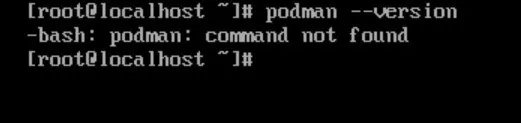
Next, run the playbook:
ansible-playbook podman.yml
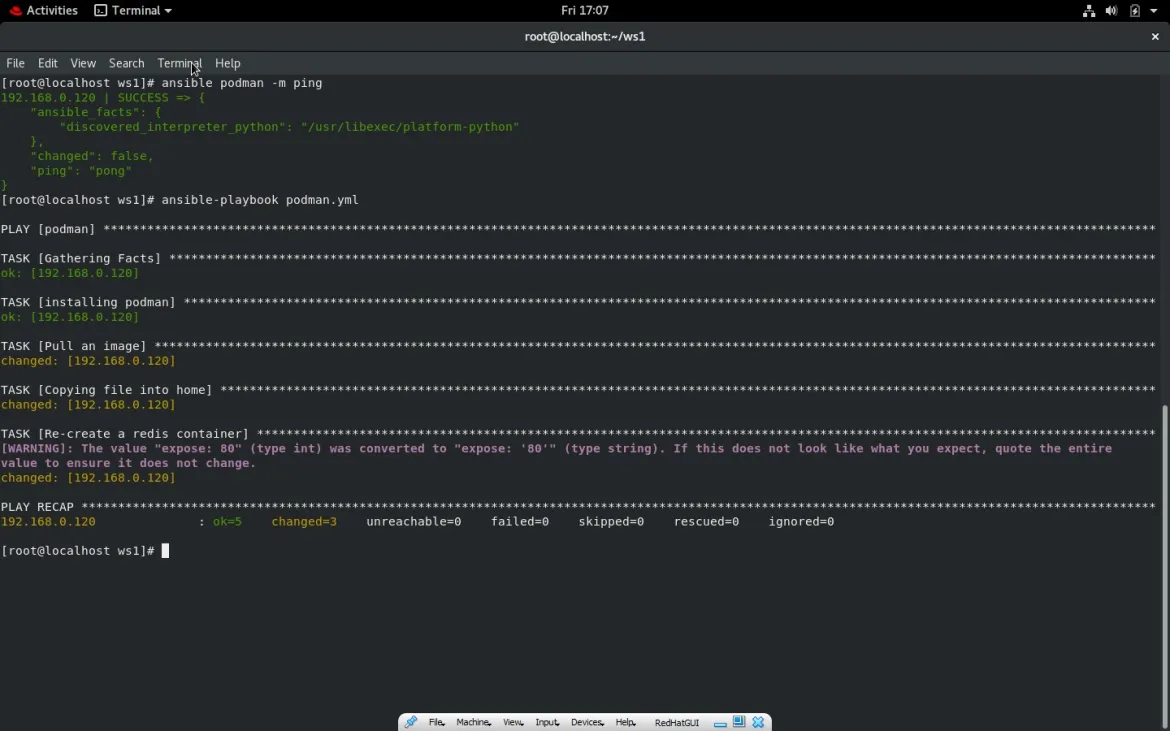
Confirm that Podman successfully installed:
podman --version
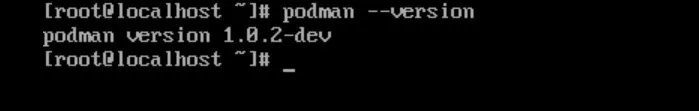
Verify the httpd server image was successfully pulled:
podman ps

Check the web server:
curl [ip address]:[port no]
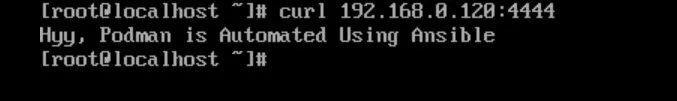
After following all these steps, Podman will be configured in your systems, and the website will be hosted on the 4444 port.
The complete playbook file:
---
- hosts: podman
tasks:
- name: installing podman
package:
name: "podman"
state: present
- name: Pull an image
containers.podman.podman_image:
name: httpd
- name: Copying file into home
copy:
src: /root/ws1/index.html
dest: /home
- name: Re-create a redis container
containers.podman.podman_container:
name: sarthak
image: httpd
state: started
detach: true
exposed_ports:
- 80
ports:
- 4444:80
volumes: /home/:/usr/local/apache2/htdocs/
[ Need more on Ansible? Take a free technical overview course from Red Hat. Ansible Essentials: Simplicity in Automation Technical Overview. ]
Wrap up
Ansible can be used to install Podman and to deploy Podman containers, simplifying your sysadmin life and adding scalability and flexibility to your environment.
執筆者紹介
Sarthak Jain is a Pre-Final Year Computer Science undergraduate from the University of Petroleum and Energy Studies (UPES). He is a cloud and DevOps enthusiast, knowing various tools and methodologies of DevOps. Sarthak also Mentored more than 2,000 students Regarding the Latest Tech trends through their community Dot Questionmark.
チャンネル別に見る
自動化
テクノロジー、チームおよび環境に関する IT 自動化の最新情報
AI (人工知能)
お客様が AI ワークロードをどこでも自由に実行することを可能にするプラットフォームについてのアップデート
オープン・ハイブリッドクラウド
ハイブリッドクラウドで柔軟に未来を築く方法をご確認ください。
セキュリティ
環境やテクノロジー全体に及ぶリスクを軽減する方法に関する最新情報
エッジコンピューティング
エッジでの運用を単純化するプラットフォームのアップデート
インフラストラクチャ
世界有数のエンタープライズ向け Linux プラットフォームの最新情報
アプリケーション
アプリケーションの最も困難な課題に対する Red Hat ソリューションの詳細
仮想化
オンプレミスまたは複数クラウドでのワークロードに対応するエンタープライズ仮想化の将来についてご覧ください
