The Red Hat Insights team has revamped the user experience design for the Remediations service pages. This update prioritizes usability, reliability and simplicity to make it easier for you to understand proposed remediations, and to take decisive action on Insights findings.
Why you should be using Remediations
Remediations enables you to address advisor recommendations, content advisories, vulnerability CVEs and failed compliance rules found by Red Hat Insights on your connected Red Hat Enterprise Linux (RHEL) systems. Some key capabilities of Remediations include:
- Ansible-powered for flexible execution: Use the power and simplicity of Ansible Playbooks for consistent and reliable issue resolution.
- Reduced manual remediation time: Save 86% hands-on time detecting and remediating known issues by downloading playbooks for manual execution, or run them directly on connected RHEL systems.
- No Ansible Automation Platform subscription required: Execute remediation plans without a separate Red Hat Ansible Automation Platform subscription, or installing additional tools.
- Powerful integration capabilities: Integrations with Ansible Automation Platform and Red Hat Satellite enable scalable, enterprise-wide issue resolution.
What's new and improved?
This update delivers an improved experience by enhancing guidance and onboarding, providing clear execution history, making Remediations more effective and user-friendly.
Table view for all remediation plans
All remediation plans are now displayed in a searchable, sortable and filterable table view, aligning with the rest of the Insights experience. This format simplifies finding specific plans based on user-defined criteria, which is helpful when managing a large number of plans.
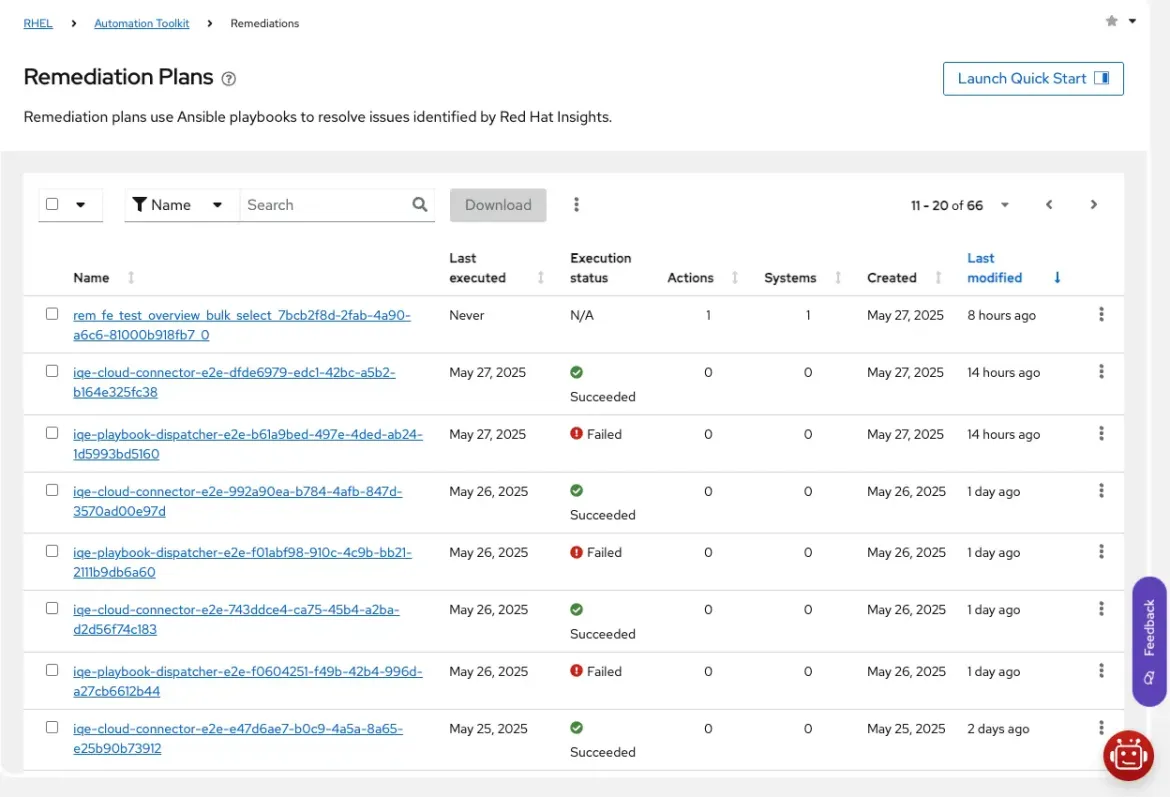
Quick start guide: Creating and executing remediation plans
A new quick start guide is available for Remediations. The guide steps you through the process of creating a remediation plan for advisor issues, confirming execution readiness, and executing the remediation plan on direct-connected hosts. Once opened, the quick start panel expands on the right of the screen and persists as you navigate to other pages within Insights.
Launch the quick start from the Remediations page on console.redhat.com or in the Learning Resources page.

In-app execution readiness guidance
The details of a remediation plan now features an Execution readiness card. This provides a clear, step-by-step checklist of necessary permissions and configuration settings required for successful remote host execution. If your environment isn't properly configured, then the Execution readiness card indicates the precise steps required to correct your configuration.
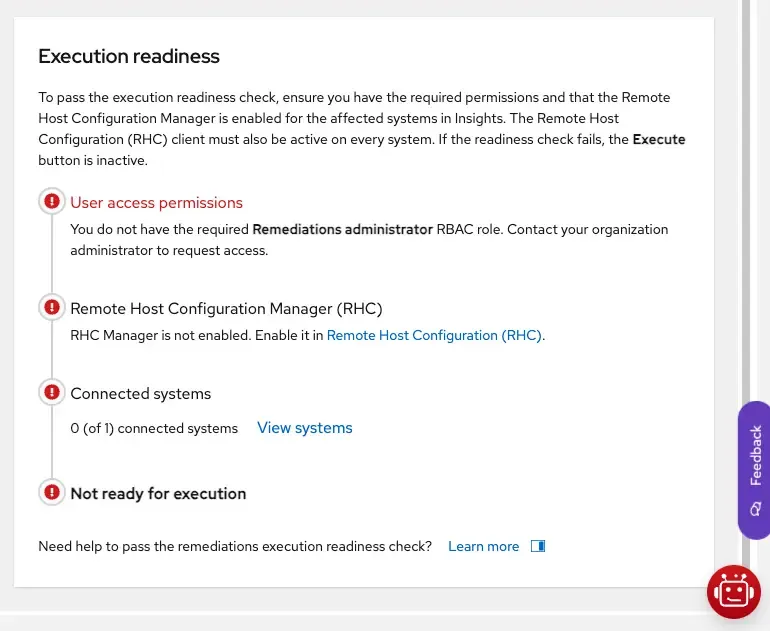
Execution History tab
The new Execution History tab provides a streamlined way to monitor the progress of acting on remediation plans. You can now access the status, history and logs of a plan execution on each included system.
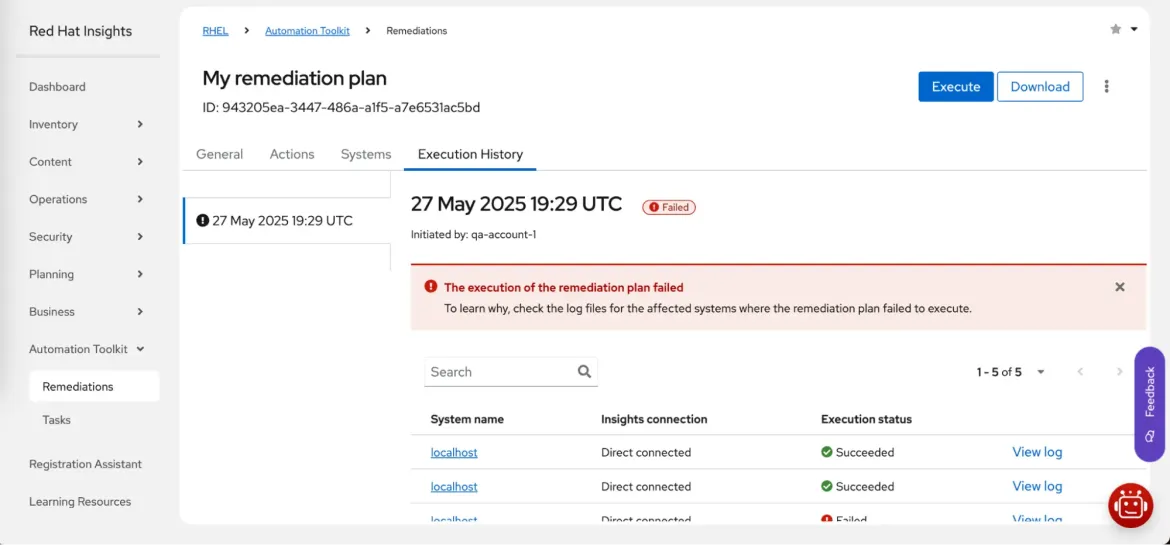
Additional fixes
The Insights team has rolled out several other improvements to polish the Remediations experience:
- About remediations infotip: A new infotip on the overview page offers a quick description and direct links to documentation. It's perfect when you're new to Insights or in need of a quick refresher.
- Cleaner execution results: The broken issue counter in the details of a remediation plan has been removed for clarity.
- Consistent language: The Remediate button shown within Insights service pages has been renamed to the more accurate Plan remediation.
- Clearer labeling: We've removed the Ansible Automation Platform logo from the Playbook column (now the Remediation type) to better communicate that an Ansible Automation Platform subscription is not required to use Remediations.
Get started acting on Insights with Remediations
It's time to explore the redesigned Remediations service! Discover how easily you can act on Insights findings by visiting the Remediations page on console.redhat.com and launch the new quick start guide Creating and executing remediation plans.
Learn more about Insights Remediations in the official documentation.
product trial
Red Hat ラーニングサブスクリプション | 製品トライアル
執筆者紹介
Talia Kaplanian is a Product Manager for Red Hat Insights, focusing on the user journey through data collection, advisor recommendations, and remediation capabilities. Her diverse background spanning software and data engineering, quality assurance, and product management and ownership—a journey that began with a 2020 Red Hat internship—drives her passion for building holistic and reliable enterprise solutions.
類似検索
チャンネル別に見る
自動化
テクノロジー、チームおよび環境に関する IT 自動化の最新情報
AI (人工知能)
お客様が AI ワークロードをどこでも自由に実行することを可能にするプラットフォームについてのアップデート
オープン・ハイブリッドクラウド
ハイブリッドクラウドで柔軟に未来を築く方法をご確認ください。
セキュリティ
環境やテクノロジー全体に及ぶリスクを軽減する方法に関する最新情報
エッジコンピューティング
エッジでの運用を単純化するプラットフォームのアップデート
インフラストラクチャ
世界有数のエンタープライズ向け Linux プラットフォームの最新情報
アプリケーション
アプリケーションの最も困難な課題に対する Red Hat ソリューションの詳細
仮想化
オンプレミスまたは複数クラウドでのワークロードに対応するエンタープライズ仮想化の将来についてご覧ください
