I’m trying, Ringo. I’m trying real hard to be the shepherd – Jules Winnfield [Pulp Fiction, 1994]
For years there has been a community war in posts, threads, and tweets, where systemd is discredited and criticized, but is it really so bad? I don’t really know, but as a sysadmin, one of my main tasks is to manage and monitor the services on each of my servers, and in recent years most of the distros have implemented this systemd as standard.
Sysadmins reinvent ourselves constantly, and we are always researching and learning. So then, lets go to put hands-on systemd and develop new skills. Contrary to the traditional init, where the boot process is sequential, systemd uses the parallelization boot concept by creating sockets for the start of each service that needs it. In turn, this behavior allows it to interact with other daemons by abstracting those sockets and assigning their processes to control groups. The processes are then tracked using these control groups, rather than by their process IDs (PIDs), which translates into a simpler boot process and less time to start.

In systemd, services are defined in unit files with their daemons and behavior directives. The /etc/systemd/system/ directory is reserved for unit files that you create or customize.
To create a service, you must create it with the form: <unit_name>.<service>.
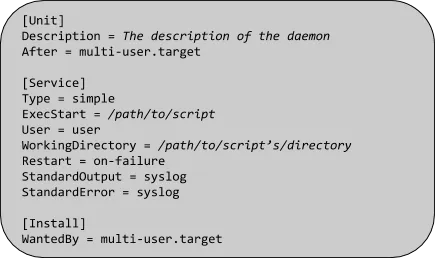
This unit file starts the script indicated in the ExecStart option with the <user> set with User. If the script fails or stops, an attempt will be made to restart as indicated in the Restart option. The StandardOutput and StandardError options ensure that the script’s standard and error output will be written to the systemd log.
In my most recent experience, as an example of real-life, day-to-day, I had a server with a small web service running inside a container (yes, I know, but you know the customers). To optimize and automate the service, I created a systemd unit file for a Podman container to allows users to control the lifecycle of the container through systemctl.

After copying the unit file to /etc/systemd/system/myhttpservice.service, reload the systemd manager configuration with the command: systemctl daemon-reload. Then, you can handle the container as a systemd-managed service:
# systemctl start myhttpservice.service ← to start the container
# systemctl status myhttpservice.service ← to check the container service status
# systemctl start myhttpservice.service ← to stop the container
The container’s functionality is not affected when being managed by systemd. You can even use Podman commands to monitor the health of the container:
[root@server ~]# podman healthcheck run myhttpservice
healthy
So don’t worry. Systemd can help you, just trust it. If you want to know more:
- RHEL7 systemd Basics
- Demystifying systemd
- systemd Cheat Sheet for Red Hat Enterprise Linux 7
- Intro to Podman
- Monitoring container vitality and availability with Podman
- How can I control podman containers through systemd?
I hope this information helps you.
저자 소개
채널별 검색
오토메이션
기술, 팀, 인프라를 위한 IT 자동화 최신 동향
인공지능
고객이 어디서나 AI 워크로드를 실행할 수 있도록 지원하는 플랫폼 업데이트
오픈 하이브리드 클라우드
하이브리드 클라우드로 더욱 유연한 미래를 구축하는 방법을 알아보세요
보안
환경과 기술 전반에 걸쳐 리스크를 감소하는 방법에 대한 최신 정보
엣지 컴퓨팅
엣지에서의 운영을 단순화하는 플랫폼 업데이트
인프라
세계적으로 인정받은 기업용 Linux 플랫폼에 대한 최신 정보
애플리케이션
복잡한 애플리케이션에 대한 솔루션 더 보기
가상화
온프레미스와 클라우드 환경에서 워크로드를 유연하게 운영하기 위한 엔터프라이즈 가상화의 미래
